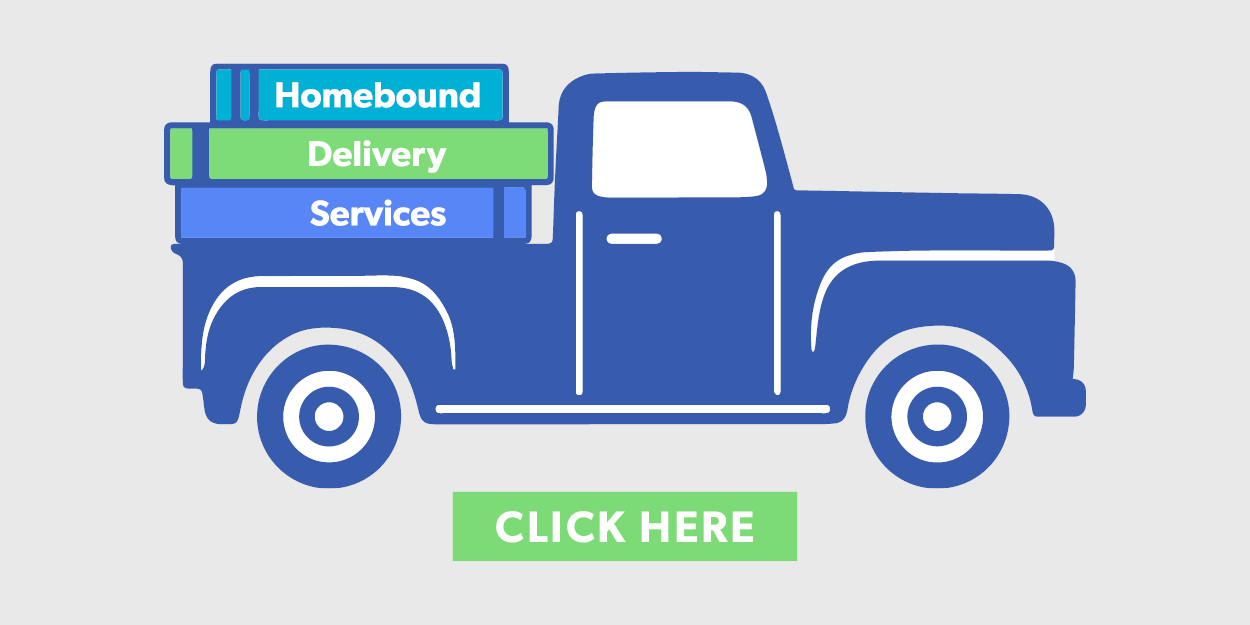This article is not currently visible, as of July 22, 2022.
Current Library Services (updated Feb. 2022)
Effective February 28, 2022, masks are recommended, but not required, for all library visitors.
Regardless of your family or personal choice about masking, we would appreciate your cooperation. Any comments or questions should be directed to the Board of Trustees and/or to Library Director Sandy Whitmer.
- Face masks are recommended and are available upon request at any service desk
- Maintain physical distancing (6' or more apart)
-
Use hand sanitizer frequently (available throughout the Library)
Library Hours
The Library is open Monday through Thursday from 9:30 am–9 pm, Friday 9:30 am–7 pm, Saturday 9:30 am–5 pm and Sunday 1–5 pm.
Where to Return Items
In the Library...return most items to the in-wall slots near the Self-Checkout stations; return mobile devices to the Member Services Desk.
Open 24/7...the Drive-Up Return in the lower-level parking lot off Mount Street and the Walk-Up Return next to the lower-level entrance are open 24/7.
Available Collections, Services & Features
Adult Services:
- Browsing and check out: books, audiobooks, DVDs, CDs and magazines
- Newspapers—current issues on rack
- Community puzzle—available during library hours near Adult Services Desk
- In-person programming, Zoom/recorded events and take-home kits (see Events calendar)
- Reference and readers advisory at the Adult Services Desk
- Computer use for 1 hour—extensions available upon request if no one is waiting
- Study Rooms—for ages 18 and up; WPLD members can reserve up to 7 days in advance; also available on a first come, first served basis
- Quiet Room open
- Printing from library computer or wireless printing—fees=$.10/side (b&w); $.25/side (color)
- Book-a-Librarian—In-person sessions available by appointment, call 630/393-1171 x121
Youth & Teen Services:
- Browsing and check out: books, audiobooks, DVDs, CDs, magazines, board books, puzzles, discovery packs and science kits
- In-person programming, Zoom/recorded events and take-home kits (see Events calendar)
- Discovery Room
- Reference and readers advisory at the Youth Services Desk
- iPads (2 available at the iPad kiosk)
- Computer use for 1 hour—extensions available upon request if no one is waiting
- Study Rooms—up to age 17 or adult with child; WPLD members can reserve up to 7 days in advance; also available on a first come, first served basis
- Teen Lounge—ages 12–17; check in at the Youth Services Desk
- Printing from library computer or wireless printing—fees=$.10/side (b&w); $.25/side (color)
Member Services:
- Library card registration, renewal and replacement
- Account payments accepted—prefer credit/debit card or check
- Check out mobile devices (in-library use or take-home such as Roku, mobile hotspot)
- Pick up items placed on hold
-
Museum Adventure Passes—ask about availability
Meeting Room—WPLD members can reserve online 7 days or more in advance; see details by selecting a date and time on the online reservation page
Copier—located near Member Services Desk; copy fees=$.10/side (b&w); $.25/side (color)
Fax machine—free service located near Member Services Desk
Scanner—free service located near Member Services Desk
Read & Return paperbacks—available in lower-level lobby area
Magazines—old issues available for free in lower-level lobby area
Puzzles (gently used, 500-1,000 pieces)—available to take home in lower-level lobby area; no checkout needed. Donate your gently used puzzles.
Vending machine—contains soft drinks, juices and water available near the Self-Checkout stations close to Stafford Place entrance
Water fountain and water bottle refill station—available near restrooms at Stafford Place lobby
Curbside Pickup Service—inside Stafford Place entrance