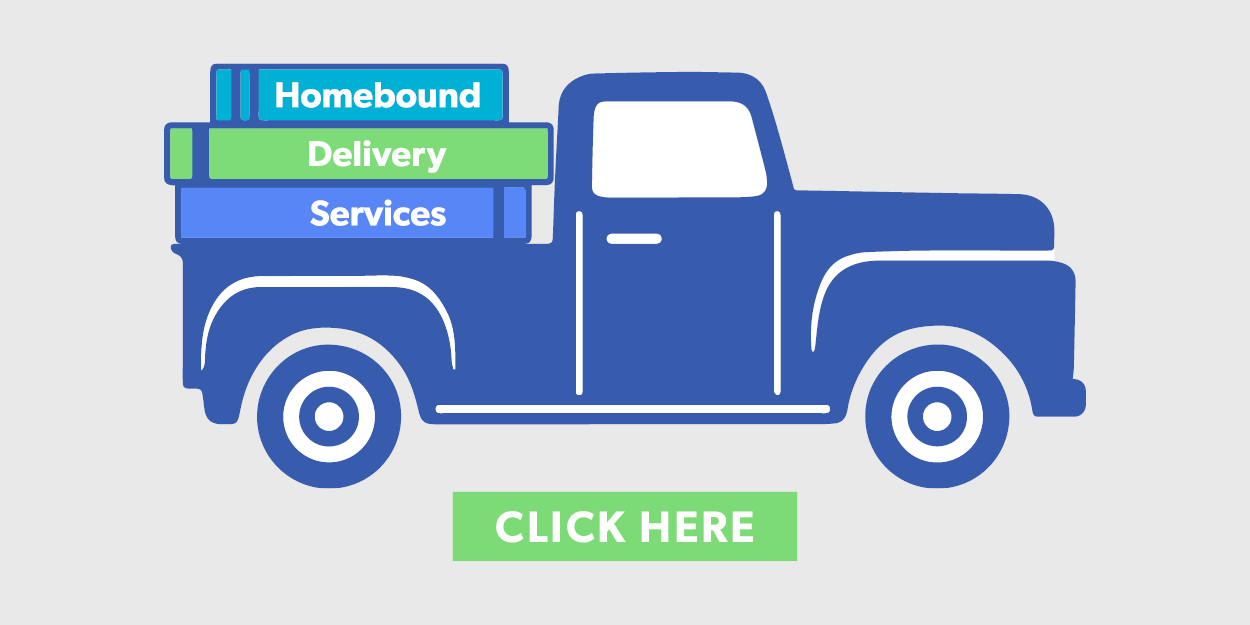June 25: Today's Family Storytime scheduled at Cerny Park at 10 am has been moved to the library's Meeting Room.
THIS BANNER IS NOT CURRENTLY VISIBLE.
USE THIS BANNER TO ANNOUNCE ANY CANCELLATIONS OR CLOSURES LIKE...June 29: Today's Family Storytime at Cerny Park at 10 am has been CANCELED due to inclement weather. OR...The Library is closed as of xx/xx/xx xx am (or pm) until further notice due to inclement weather/power outage/staff illness (OR just end the sentence at "until further notice." Use this website to place items on hold, download books and other material, search a database or register for an event.
This message will be updated when the Library reopens.
Library will reopen Saturday, November 30, at 9:30 am.
Today's hours
We're open 9:30AM to 9:00PM
Tomorrow's hours
We're open 9:30AM to 9:00PM
| Mon, Mar 24 | 9:30AM to 9:00PM |
| Tue, Mar 25 | 9:30AM to 9:00PM |
| Wed, Mar 26 | 9:30AM to 9:00PM |
| Thu, Mar 27 | 9:30AM to 9:00PM |
| Fri, Mar 28 | 9:30AM to 7:00PM |
| Sat, Mar 29 | 9:30AM to 5:00PM |
| Sun, Mar 30 | 1:00PM to 5:00PM |