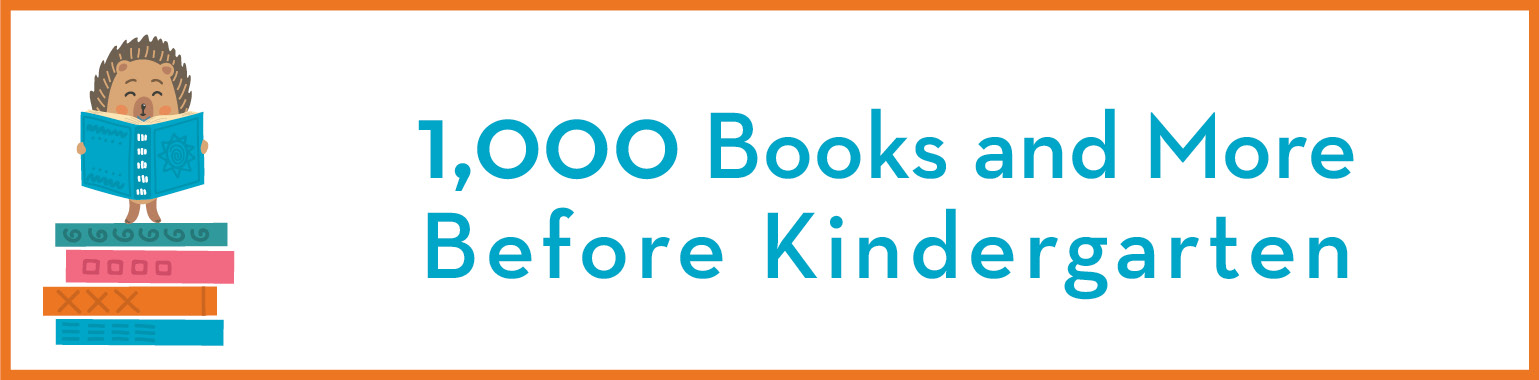HOW TO PARTICIPATE
To participate in our 1,000 Books and More Before Kindergarten program, you need to create an account and log your child’s reading and activities in a software platform called Beanstack, which has a web and mobile app. You can also use a printable reading log and printable activity logs (there are four logs...you can print all at the same time or separately).
To get started, follow these instructions for accessing Beanstack through a web browser. To use the mobile app, see steps below.
How do I sign my child up for the 1,000 Books and More Before Kindergarten program?
1. Click here.
2. Click the image under Challenges that says “1,000 Books and More Before Kindergarten.”
3. If you have already created a Beanstack account, you can sign in here by clicking on Sign In and entering your login information.
4. Beanstack will ask if you have already created an account. If yes, please log in. If no, follow the prompts for registration.
5. To register, you’ll need to fill in pertinent information including a password. You can register yourself as the “Account Creator” and register the participating youth as reader(s) for this challenge.
6. Once you are registered and logged in, you’ll be able to Join the Challenge.
How do I log my child’s reading?
1. At the top of the screen, click on the button that says "Log Reading and Activities."
2. Select the reader you are logging for.
3. Select Log Books
4. Enter the amount of books read.
Entering the title information is optional.
How do I log my child’s activities?
1. At the top of the screen, click on the button that says "Log Reading and Activities."
2. Select the reader you are logging for.
3. Select Log Activity
4. Select an activity badge and check off completed activities.
How do I use the Beanstack mobile app?
1. Download the app from the Apple App Store or from Google Play onto your device.
2. When you open the app for the first time, click “Let’s Go!”
3. At the next prompt, select “School, Library, or Bookstore.”
4. At the next prompt, click “Find a Site” and type Warrenville Public Library to find our Beanstack site.
Once you find our site, sign in or register your account much like you would for most digital apps.
You will log your reading minutes as described above.